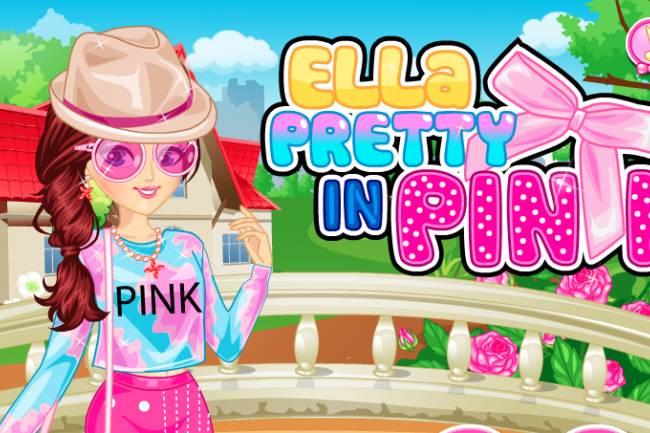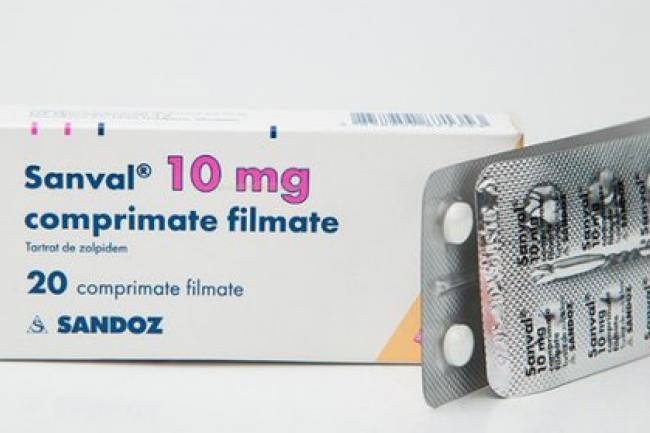How to create a Telegram account
After years have passed in the use of instant messaging applications and social networking sites, the attention of users has moved towards the latest applications in the same context, and in that the star of the Telegram app has brightened the field of communication in its various forms to be the focus of great attention because of its features and features that surpassed other applications, and has become It is necessary to know how to create a telegram account.
Telegram was able to exceed the target space that it came to meet in correspondence, as it provided many services to unaccustomed users, including encrypting chats and maintaining their confidentiality as a method of increasing security degrees, and due to this the search for how to create a telegram account occupies the thought of the pioneers of communication sites And correspondence, and in this article we will learn how to create an account on Telegram step by step.
How to create a Telegram account
A Telegram account can be created on Android and IOS devices in the following way:
- Install the Telegram app from the Google Play app store.
- Skip the welcome screen, then enter the phone number you want to use to create a Telegram account.
- Waiting for a four-digit phone message, numbers are entered in the space provided upon arrival.
- Click on Continue.
- Add an image and name as the user wants him to appear to others.
- Enter the information needed to start creating the user profile for the first time, then continue.
- Begin to search for friends on Telegram, and the application will suggest friends who use Telegram within the contacts in the phonebook, and this is done in the event of permission to access.
- The ability to allow access to the phone book by pressing the icon designated for that in the far left bottom of the screen.
How to create a Telegram account from across the web
- Check availability of an internet connection.
- Visit the website telegram.org.
- Determine the operating system used on the user's device, then choose Telegram web - version.
- Choose a country.
- Enter the phone number to send a confirmation code, then sign in immediately.
- Click on the icon in the right corner of the dialog box.
- Begin filling in the required information after confirming the phone number, which is represented by the first and last user name.
- A telegram account is now ready to use.
Telegram application features
Overwhelmed Telegram application a set of features and features that made him in a better position than the rest of the instant messaging applications, and the most important of them:
- The possibility of using more than one phone number in the application while ensuring that chats are not lost.
- Multiple profile pictures are available simultaneously.
- Full confidentiality of conversations by encrypting them.
- The auto night mode feature is available.
- Allow 48 hours after sending messages.
- Ignore and mute groups without leaving them.
- Live streaming service available with direct positioning.
Similarities between Telegram and WhatsApp
There are many similarities and differences between the applications of Telegram vs WhatsApp, and the most prominent points of similarity is the method of creating a Telegram and WhatsApp account, as they are completely similar, and each depends on the phone number in use and not an email address as in other applications. In spite of this , but there are differences in file sizes and multicast number of people in groups, and there is the possibility to modify messages in the event of a desire to re - routed in Talagram, while lacking Watts August so.